DJI Log Converter |
Download CSV file for DashWare in Flytrex format |
To convert your DJI TXT log files to DashWare, using the Flytrex profile, do the following:
- Register at Airdata.com - it's FREE!
- Upload your log file (TXT file)
- Go to your flights, click the flight you want to download, and then find the Download CSV link under the GENERAL->Overview page:
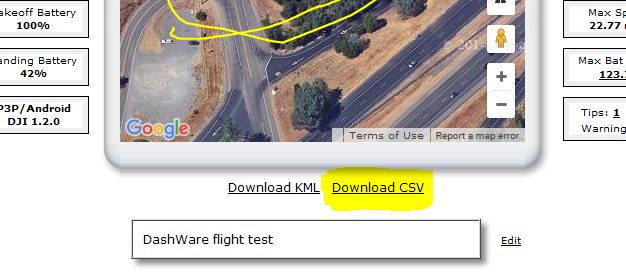
- Click here to see some cool examples of what else Airdata can do!
|
|
|
|