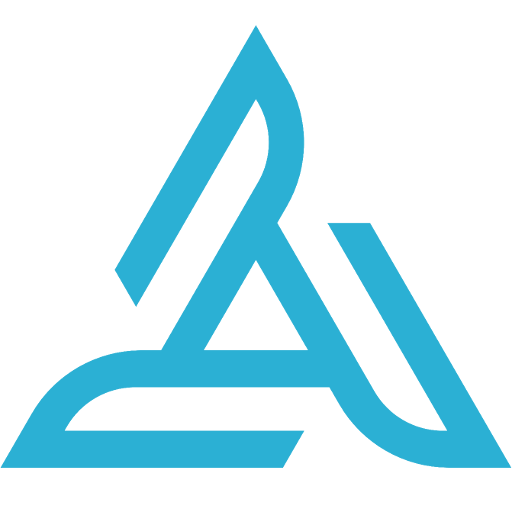 |
|
Airdata App for DJI Crystal Sky |
Follow these instructions in order to install our new Airdata mobile app on the DJI CrystalSky Controller.
Click here to learn about other App installation options.
|
|
Configuration Instructions
- On Crystal Sky, click the 'Applications' icon:
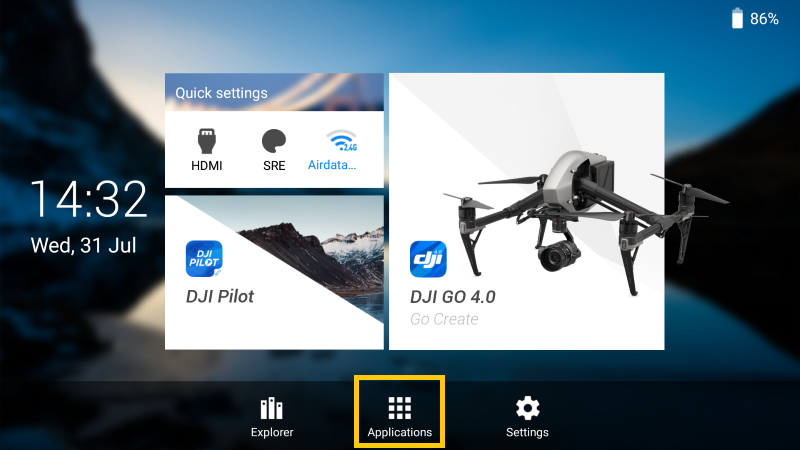
- Click "Browser" to open the web browser:
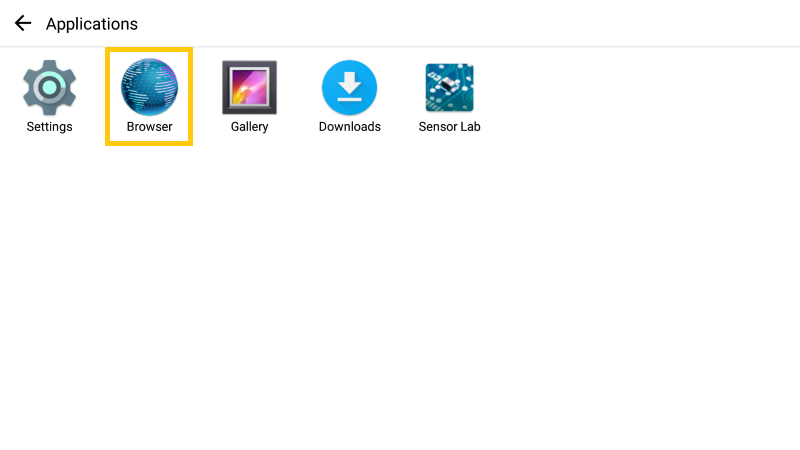
- In the browser window, click the URL bar at the top, and type https://airdata.com/ad/, then 'GO':

- After the page opens up, click 'Download Airdata': (version number will be different)
- This will download the installation file, However, you will not see anything changing! - please proceed to the next step
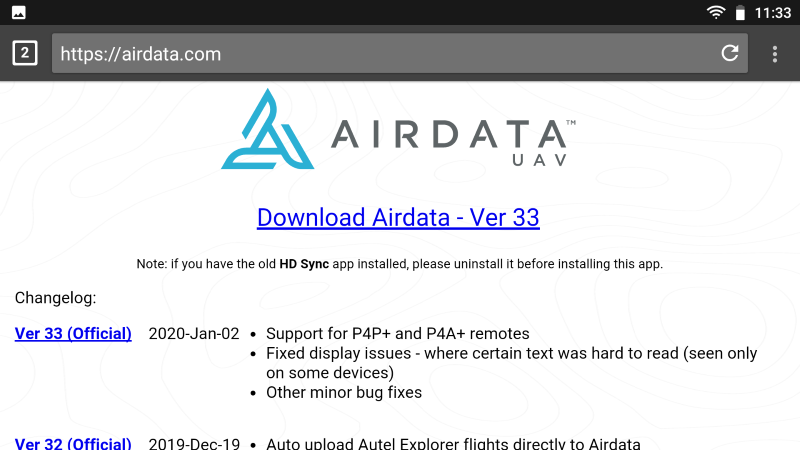
- Click the 'menu' button on the right side of the tablet:
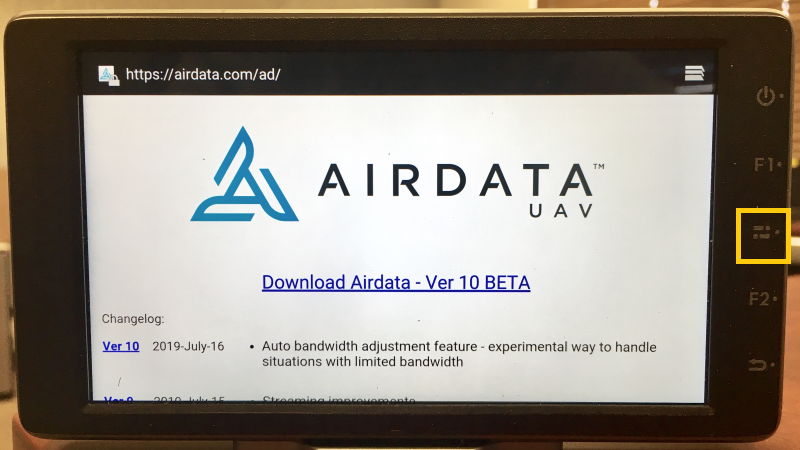
- You will now see the Airdata installation file on the left - click it (the file version will be different):
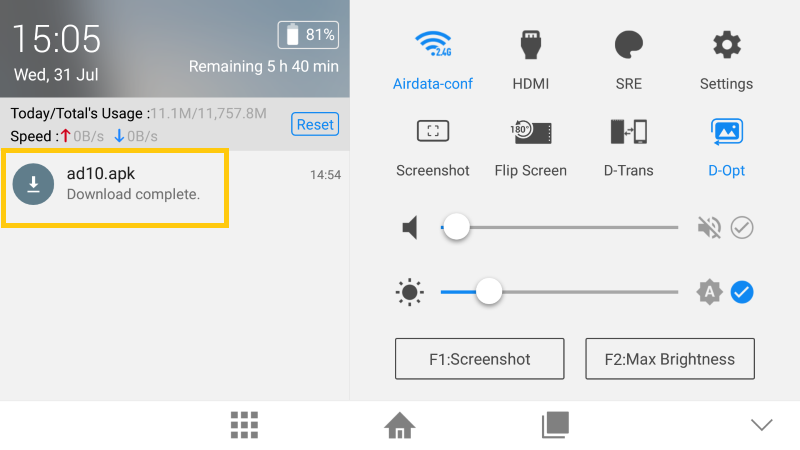
- This is the app installation wizard, click "Next" and then "Install":
- Important: you may get a warning about installing apps from "unknown sources" - this is a standard message from the Android operating system
- If you get that warning, configure it to allow these installations. This is also required for updating apps such as the DJI Pilot app, and is not specific to Airdata
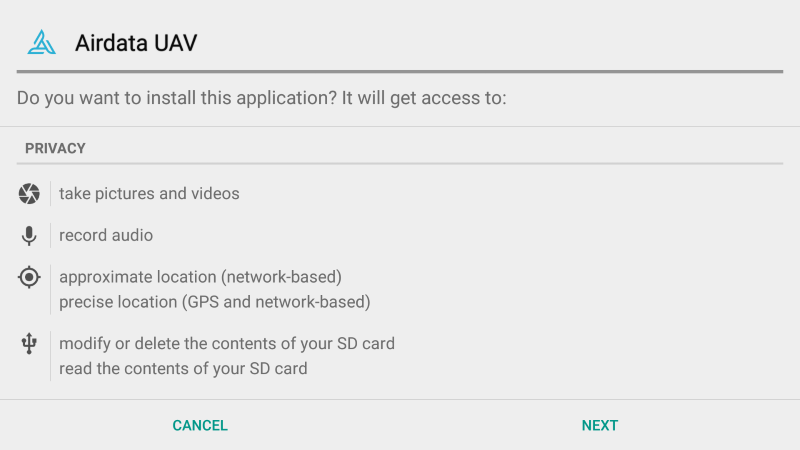
- Once the app is installed, click 'OPEN':
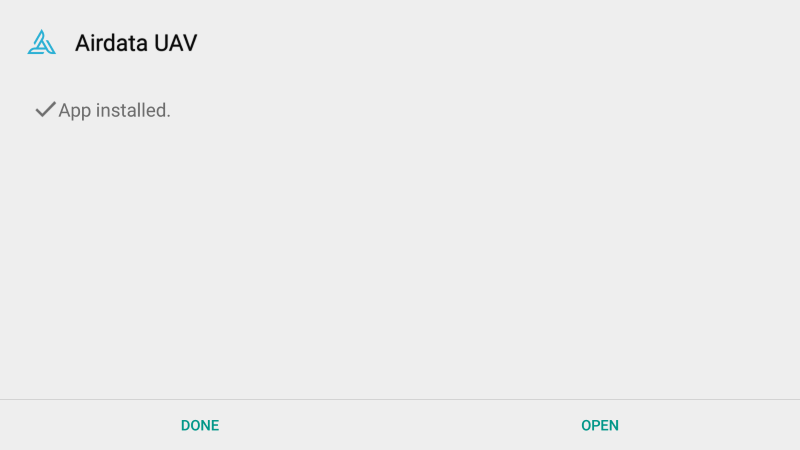
- Enter your Airdata login credentials:
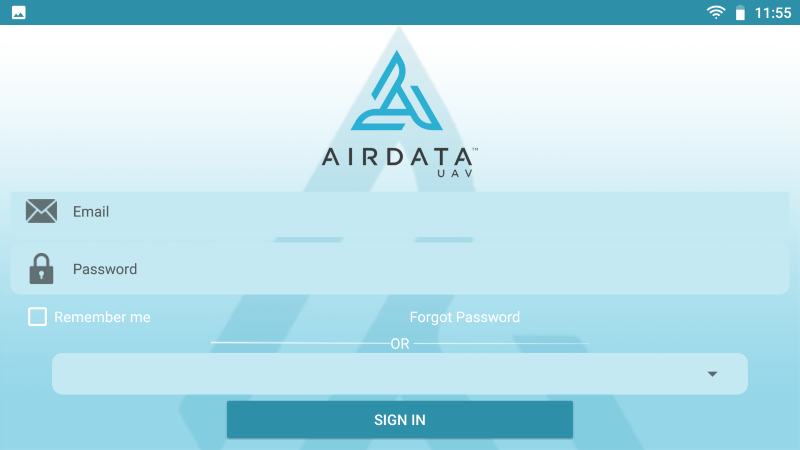
Still have questions? Join our forum to continue the discussion or contact us.
|
|